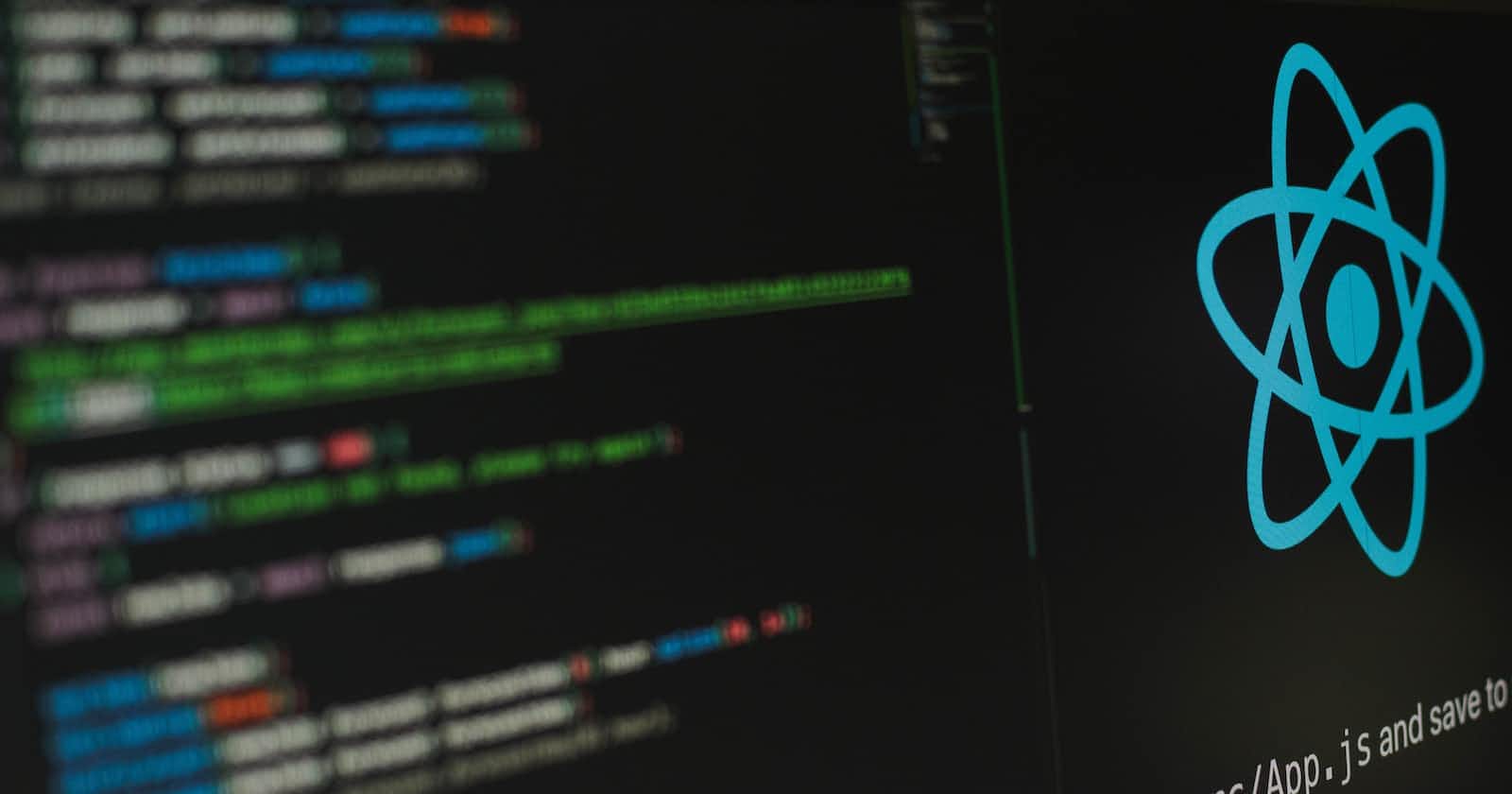Table of contents
No headings in the article.
React, the JavaScript library that’s used to create user interfaces has gone through a lot of growth since it was created. One of the biggest changes was the addition of hooks. Starting with React 16.8, they’ve changed how developers use and write components. It makes them shorter and easier to read and maintain. In this guide, we’ll explore the world of React hooks and cover five essential ones so you can make them work for you.
Understanding React Hooks
Before we dive into using the specific hooks, let’s clarify what they are and why they’re important. They’re functions that allow you to connect to different React states from functional components. They give you a way to control state, handle effects on elements, access context, and optimize performance all without needing class components.
The Five Essential React Hooks
Let's explore the five essential React hooks and understand how they can be applied in real-world scenarios.
1. useState: Managing State with Ease
Compared to class components, where you’d typically use this.state and this.setState. The useState hook is your gateway to managing the state within functional components. With it, you can declare state variables and their initial values effortlessly.
import React, { useState } from 'react'; |
The useState hook encourages a more straightforward approach to handling multiple pieces of state within a component.
2. useEffect: Taming Side Effects
Thanks to the useEffect hook, managing side effects has never been easier. It substitutes lifecycle methods such as componentDidMount and componentDidUpdate in class components. Perform data fetching, DOM manipulation, and more with it.
import React, { useState, useEffect } from 'react'; |
By specifying dependencies, you can control when the effect runs, optimizing performance and preventing unnecessary re-fetching of data.
3. useContext: Simplifying Context Usage
Context in React is a powerful mechanism for sharing data between components. However, it can become verbose when used extensively. The useContext hook simplifies context usage by allowing you to access context values directly within functional components.
import React, { useContext } from 'react'; |
useContext streamlines the process of accessing context values, making your components more concise and enhancing their readability.
4. useRef: Interacting with the DOM
When you use the useRef hook you’ll be able to interact with the Document Object Model (DOM) directly. This lets you gain references to DOM elements, meaning you can focus on input fields or manipulate them like in the example below:
import React, { useRef } from 'react'; |
useRef is essential for scenarios where you need to access or control DOM elements within your components.
5. useMemo and useCallback: Performance Optimization
Optimizing performance is an important aspect of building efficient React applications. You can achieve this goal with two hooks: useMemo and useCallback.
The useMemo hook memoizes computed values so that they don’t need expensive recalculations. This comes in handy when dealing with complex calculations or data transformations.
import React, { useMemo } from 'react'; |
When you pass a function as a prop to a child component, useCallback memoizes that function. This means that the reference of the function won’t change unless the dependencies do. The benefits of this are keeping your application stable and maintaining responsiveness even as your code grows.
import React, { useCallback } from 'react'; |
By employing these hooks strategically, you can optimize your application's performance and maintain responsiveness as your codebase grows.
Conclusion
Hooks in React have been game-changing for developers since they provide them with more elegance and efficiency. They give developers a way to handle side effects, manage state, access context, and improve performance when within functional components. With these hooks mastered, React applications can be built to be cleaner, easier to maintain and perform better.
So as you start or continue on your journey with React don’t forget about hooks. Leverage their power and see what they can do for you. There’s no reason not to experiment with them and test their limits. Have a good time improving your web applications and happy coding!