Table of contents
No headings in the article.
NFTs are pretty trendy these days everyone is talking about this. You may hear the news that a photo got sold for 100 million dollars etc. But you got confused that why someone is paying such huge money which I can download from the internet for free? Those photos are NFTs.
NFT or a Non-fungible token is a non-interchangeable unit of data stored on a blockchain, a form of digital ledger. An NFT can be anything. From a photo to audio.
To know more about NFTs, you can check out this article - From the Experts: 8 Pros and Cons of Non-Fungible Tokens and How They Compare to Traditional Investments. This article is published by Thomas J. Brock on annuity.org.
Now, you may wonder, that these things might require a pretty high level of knowledge to create an NFT and sell it online. But it’s not true, they are very easy to create and sell. If you want to sell or mint your NFT, there’s a popular platform “Opensea “on which you can mint or sell your own NFTs.
Let’s see how to mint your NFT on Opensea. For this, you need a crypto wallet like Metamask.
First, open OpenSea website.

Click on the profile option in the top right corner.
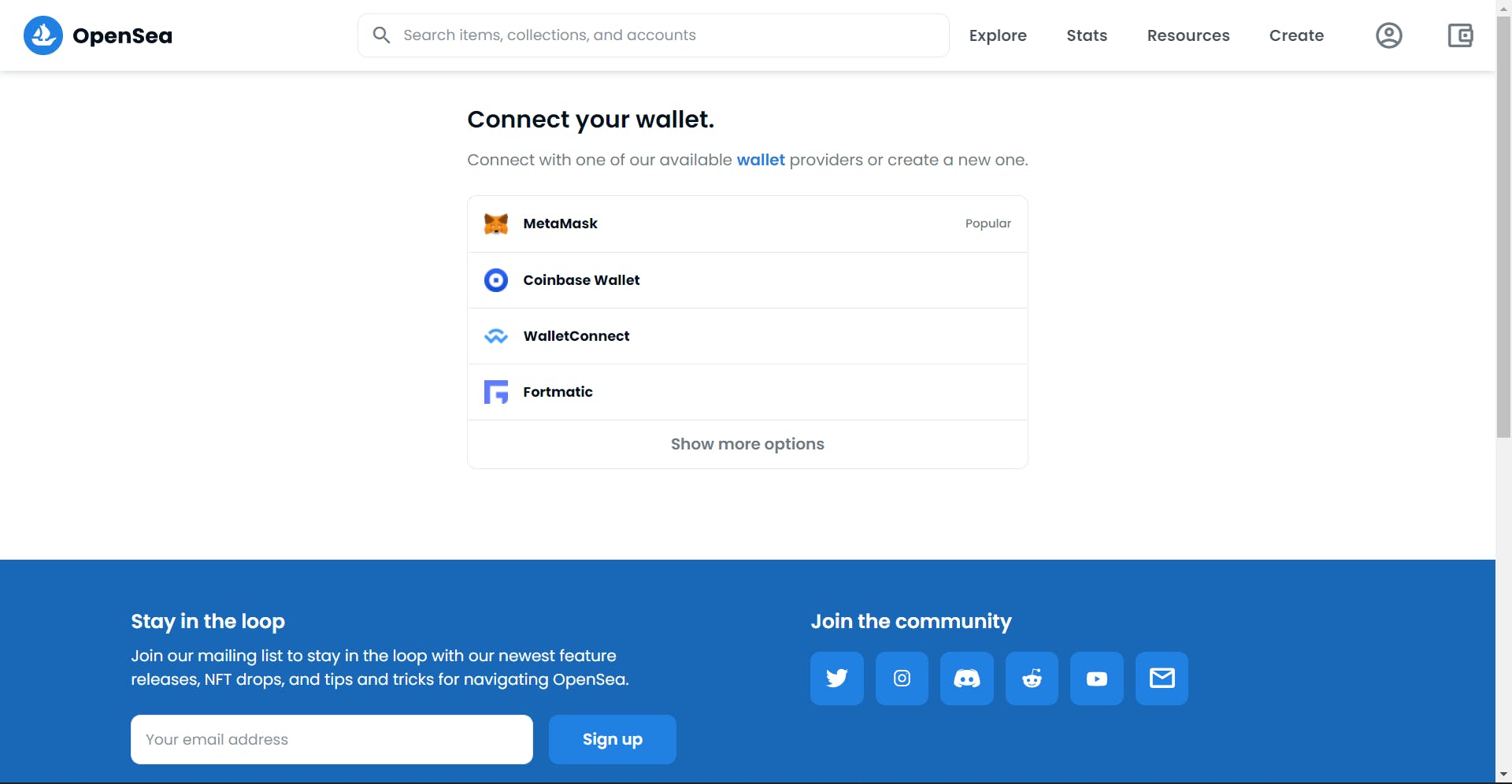
Now, choose the wallet and sign in using it. In my case, I am using Metamask.
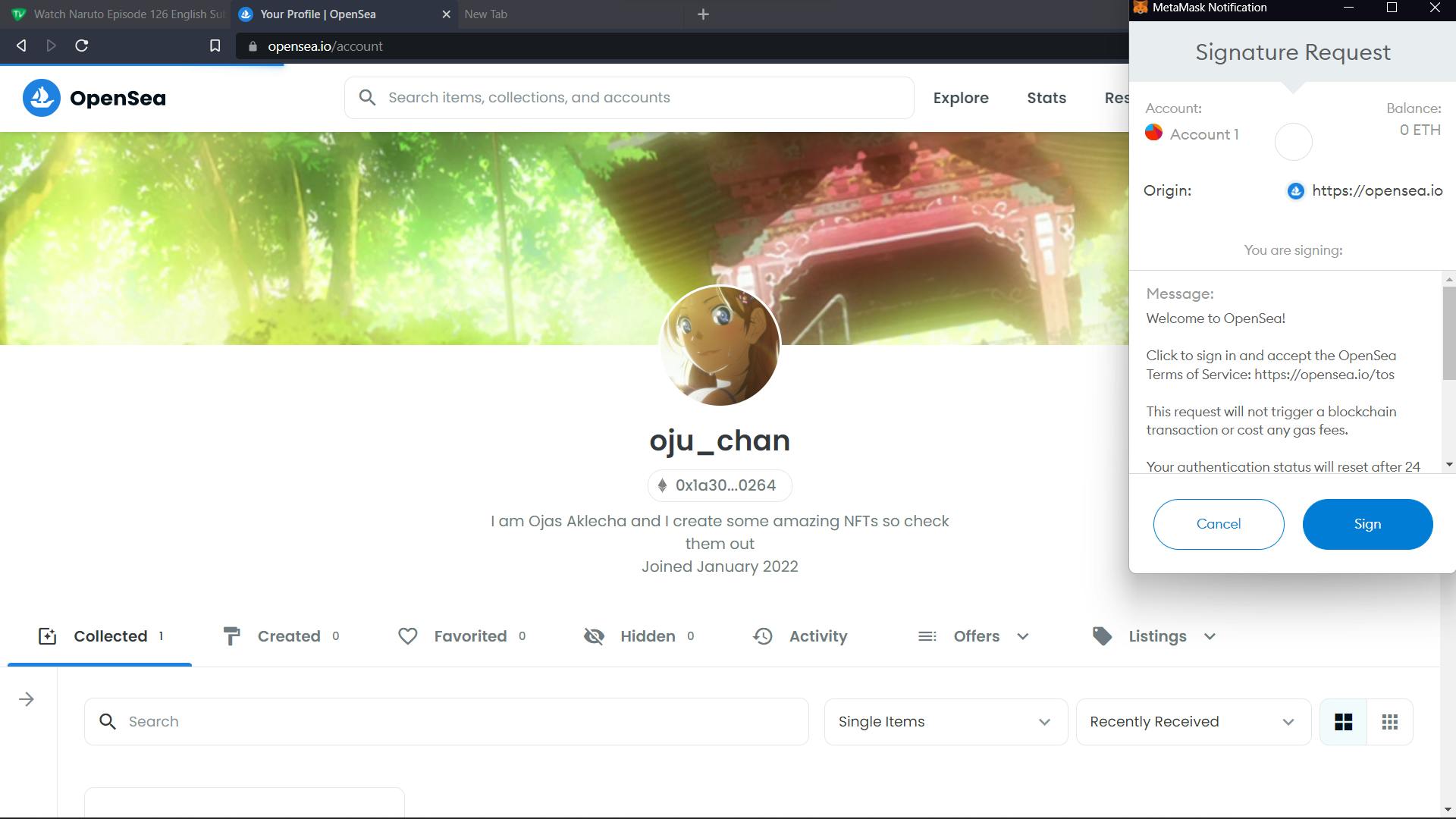
After signing in, click on create option. You will get the following window.

Now choose the photo and fill in the details like Name, Description.
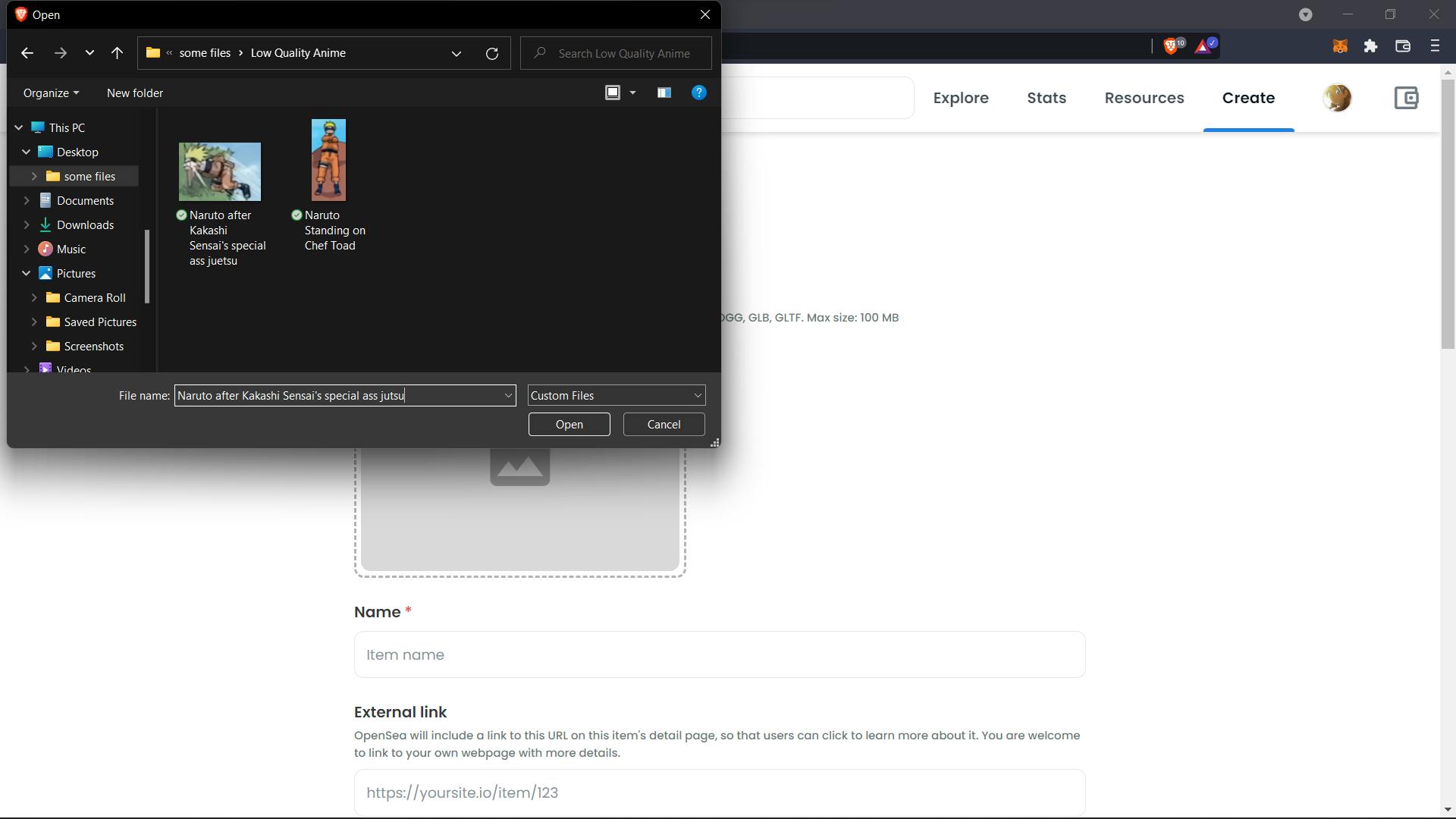
Now, scroll down and choose the number of copies you want to supply and choose the blockchain of your choice. I am using Polygon because it does not take any gas fee. After selecting the options, click on Create option.

Now, you have successfully minted your NFT. Now, to put it on to sell, click on the Sell option.
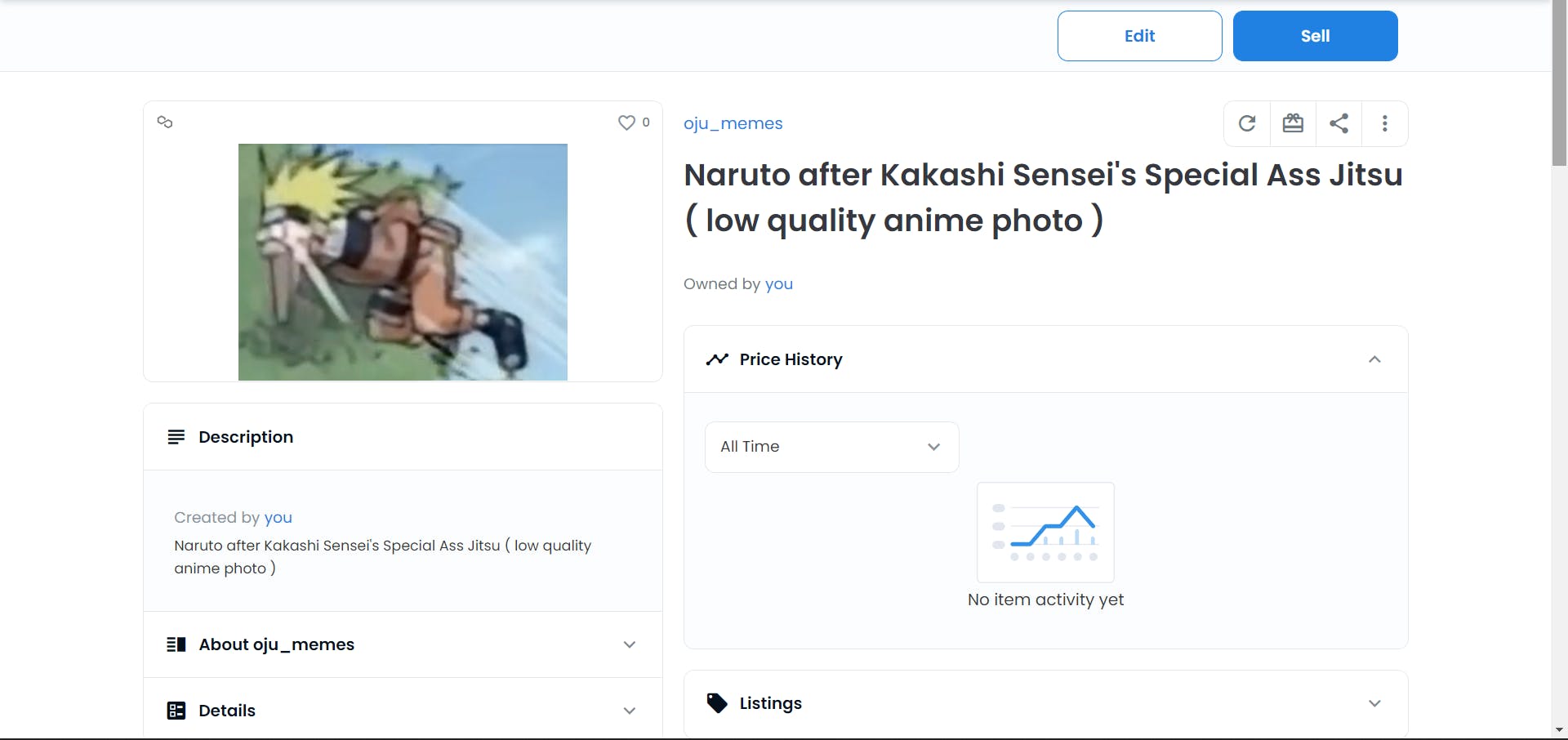
Here select the price of your NFT and choose the duration. I am taking the by default duration of 30 days. Now click on Complete listing. You will get one more sign option if you are doing it for the first time. Here click on the sign option.

You will get the sign option from your wallet. Click on the sign button.
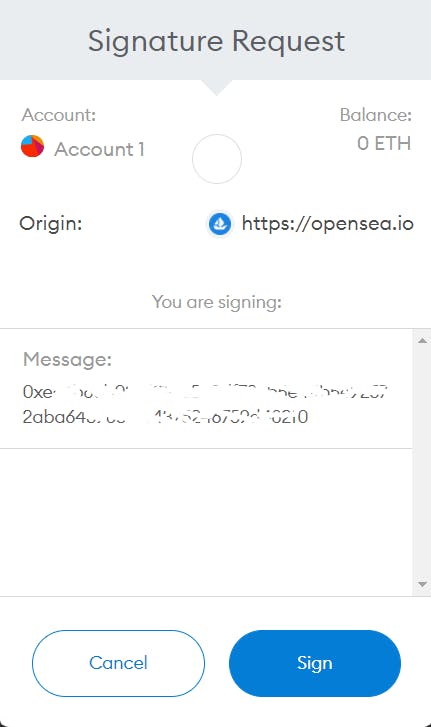
And boom your NFT is been listed for selling.
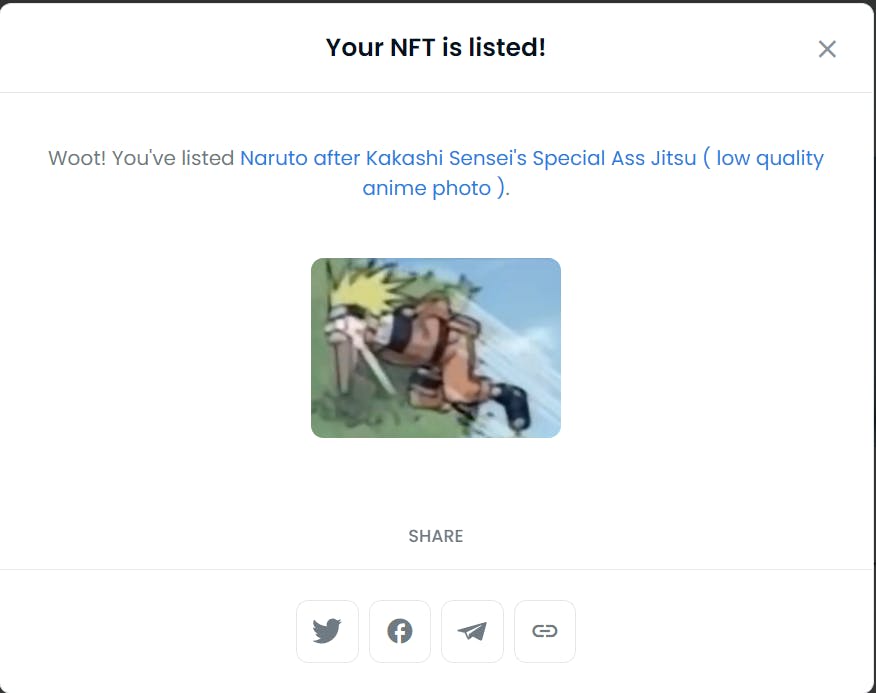
You can now share your collection on social media platforms.
Check out my collection of NFT - https://opensea.io/oju_chan
So, this was my small blog about how to mint an NFT on OpenSea. Do tell your opinion in the comment section.
